Edit the business entity options
Video: Edit contact settings
Settings - Contacts
You can add business entities and then staff members can use them to classify clients. You can add as many custom business entities as you need, however, they must relate to one of these standard entity types: C-Corporation, S-Corporation, Partnership, Individual, or Sole Proprietor. Classifying your clients into business entities is very useful and may be required for some CCH iFirm modules.
- Click Settings > Contacts > Entities.
- Click Add Entity.
- Type a description for the new business type in Entity box, for example C-Corporation.
- Select the Entity Type, for example C-Corporation.
- Click Save.
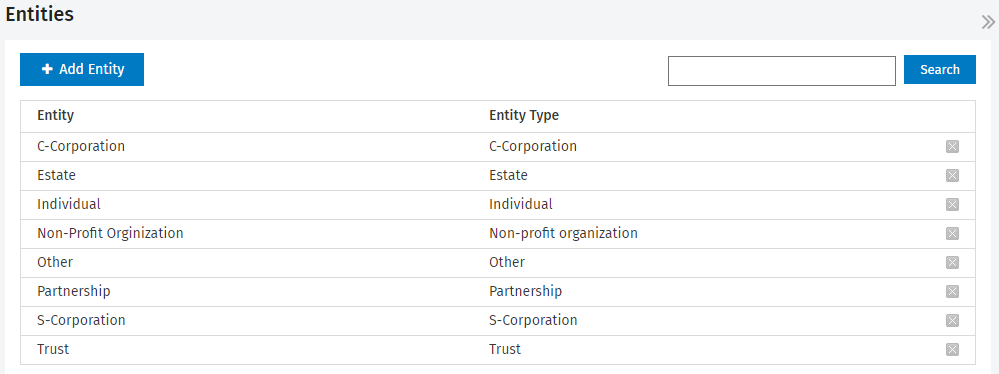
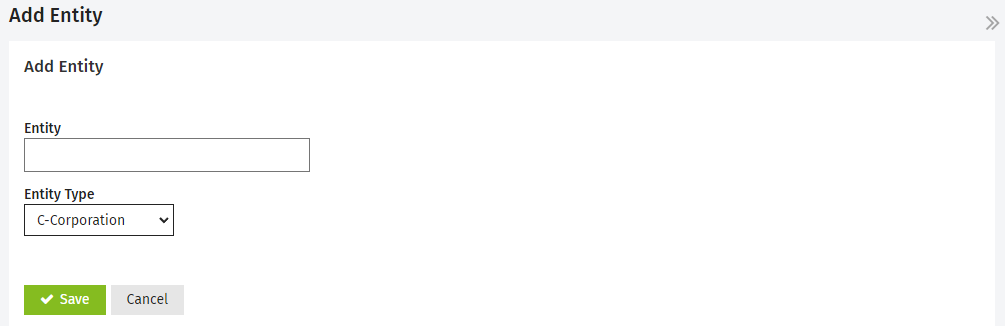
See Also:
Edit the client types and client subtype categories
Add and order dynamic fields and dynamic fields groups
Set up custom firm groups and filters (Firm Settings - mostly used in Practice Manager)